To disable mouse acceleration using PowerShell, you can use the following script. !Changing registry settings via PowerShell script will affect all pointing devices that use those settings! This script changes registry settings to disable mouse acceleration: Open Notepad and paste the code below: New-ItemProperty -Path "HKCU:\Control Panel\Mouse" -Name "MouseSpeed" -Value "0" -PropertyType String -Force New-ItemProperty -Path "HKCU:\Control Panel\Mouse" -Name "MouseThreshold1" -Value "0" -PropertyType String -Force New-ItemProperty -Path "HKCU:\Control Panel\Mouse" -Name "MouseThreshold2" -Value "0" -PropertyType String -Force This PowerShell script does the following: Registry path : -Path "HKCU:\Control Panel\Mouse" Specifies the location in the registry where the property will be added or modified. In this case, it is the registry key for the mouse s...





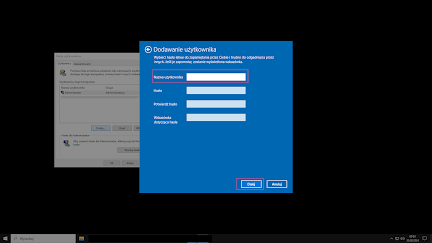

Comments
Post a Comment